If I want to insert YouTube video into my flip book
Q:What's the way to insert YouTube video into my page flip book if I'd like to insert one to make my flip book more interesting?
A: Firstly, you can click Edit Pages to the Flip Page Editor;
Then, click the icon of Insert YouTube video and select an area that plays the video on the page;
Next, copy and paste the YouTube Video ID and refresh, the video would appeare on the page;
Lastly, save and exit.
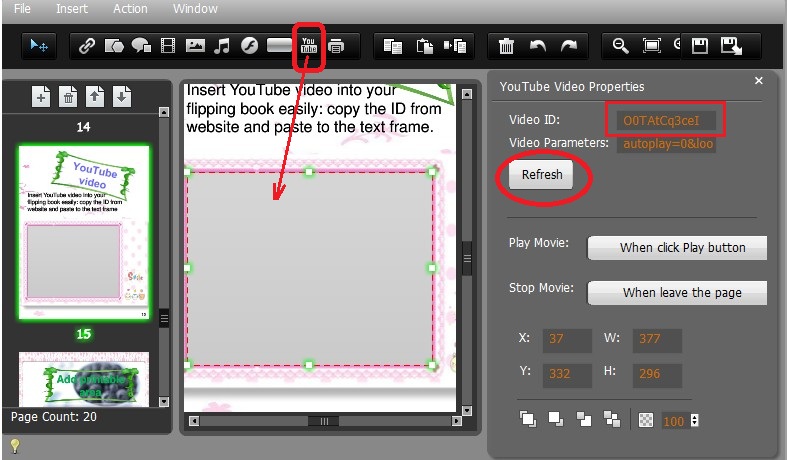
Try Flipbook series product:
