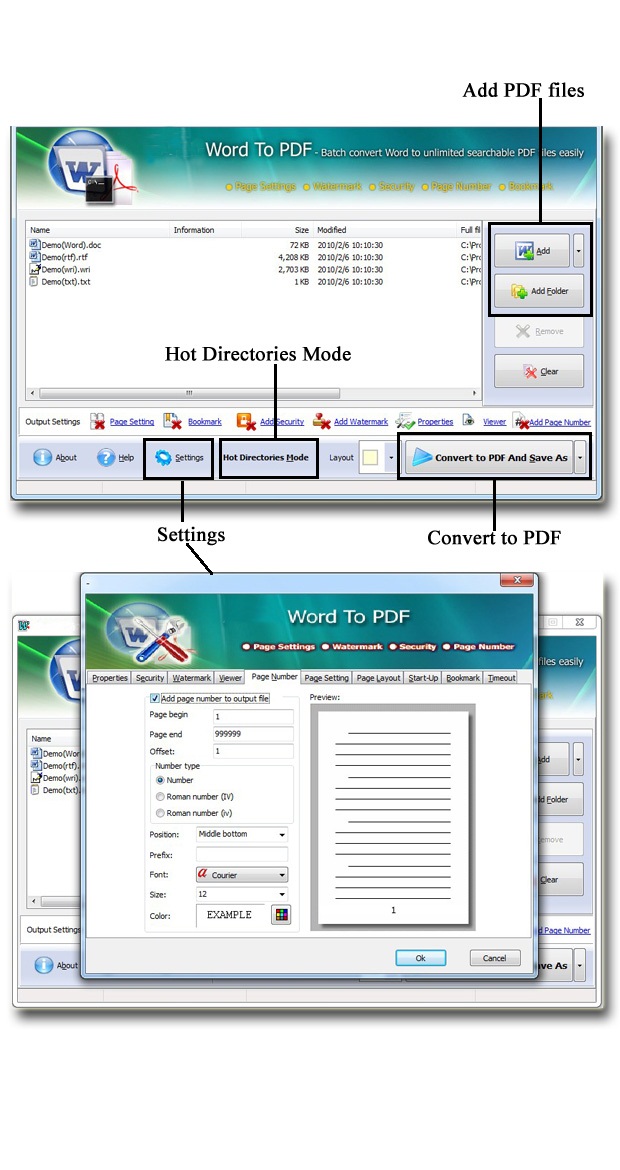$39
For Windows 7, Vista, XP
Wise Word to PDF
The professional and forceful application to transform Ms Word files into PDF files!
- A lucid and professional operation interface;
- Batch converting Microsoft Word files into one PDF file;
- Various files formats are supported: .wri, .docx, .doc, .txt, .rtf and so on;
- Batch convert mode, Hot directories mode and Command line mode ;
- Import and export lists of Microsoft word files;
- Keep the layout of the Ms word files the same as the source PDF files;
- Hyperlinks in Microsoft word file are reserved in the new PDF files;
- Watermark, bookmark and property settings;
Free TrialBuy Now
- Why Use?
- Features
- Screenshot
- How It Works
Wise Word to PDF is a strong and convenient application to switch Microsoft Word files into PDF file. It supports various formats of files, such as .wri, .docx, .doc, .rtf and so on. Wise Word to PDF has a powerful function of keeping the layout of PDF files the same as the original Microsoft word files.
1.A lucid and professional operation interface
With a professional and lucid operation interface, you needn’t to spend a lot time in knowing how Wise Word to PDF works and how to use it. Therefore, you can get into your work in a short time and even if you are fresh to our software, you can use it easily by yourself in just a few seconds.
2. Batch converting Microsoft Word files into one PDF file

Wise Word to PDF is your best choice to convert Microsoft Word files into one PDF file. It allows you to batch converting one or more Microsoft word files into PDF files at a high speed. It only takes you a few seconds to solve out your problems.
3. Professional Options
 Wise Word to PDF is a professional tool to switch Microsoft Word files into PDF. Its professional options allow you to deal with your Microsoft Word files at your need. Those professional options contain page settings, bookmarks settings, property settings and so on.
Wise Word to PDF is a professional tool to switch Microsoft Word files into PDF. Its professional options allow you to deal with your Microsoft Word files at your need. Those professional options contain page settings, bookmarks settings, property settings and so on.
4. Remain the same as the original Microsoft word files when converting

Some people may be worried about that the original form of Microsoft word file may be changed after converting. What’s amazing is that Wise Word to PDF remains the same as the original Microsoft word files when converting. Therefore, you needn’t to be worried about anything.
5. Batch convert mode, Hot directories mode and Command line mode
 Wise Word to PDF provides you with three kinds of modes. Batch convert mode allows you to batch converting Microsoft word files into PDF files. Hot directories mode allows you to convert any Microsoft word file which are put in the input directory file automatically. Wise Word to PDF also offers you the command line mode. If you are familiar with the computer program, you can operate it directly by command line.
Wise Word to PDF provides you with three kinds of modes. Batch convert mode allows you to batch converting Microsoft word files into PDF files. Hot directories mode allows you to convert any Microsoft word file which are put in the input directory file automatically. Wise Word to PDF also offers you the command line mode. If you are familiar with the computer program, you can operate it directly by command line.
6. Import and export lists of Microsoft word files

What impresses you most is that you can export the list of Microsoft word files you operate this time and import that list next time for avoiding repeating the same process and wasting your time. So it is very convenient for you to deal with your Microsoft word files.
7. Hyperlinks in Microsoft word file are reserved in the new PDF files

As same as the Microsoft word files forms, hyperlinks in Microsoft word files also keep unchanged in the new PDF files. So you needn't to be worrried about that anything will change.
8. Lifetime free update
 Our company aims to provide customers with high quality products and services. We adhere to the tenet "quality first, credibility supremacy and dedicated customer service" over the years. Therefore, you can free update the latest version of your application online for a lifetime in order to get more functions and new features.
Our company aims to provide customers with high quality products and services. We adhere to the tenet "quality first, credibility supremacy and dedicated customer service" over the years. Therefore, you can free update the latest version of your application online for a lifetime in order to get more functions and new features.
9. Lifetime free use

Once you have purchased our software, you have the right to free use it for a lifetime, we will not ask for any extract fee after completing a deal. Of course, you can enjoy all of its functions forever.
10. Full refund within 30 days

If you are not very satisfied with our products for some reasons, you can contact us directly by email. Welcome to give us some suggestions, we will solve out any problems you raise. We promise to give you full refund within 30 days if you are not satisfied with our software.
Features
Wise Word to PDF has those features as following:
1. Professional software designed for switching Microsoft word files into PDF files

Wise Word to PDF is a strong application designed for switching Microsoft Word files into PDF file.
2.Reservation of forms and hyperlinks

Wise Word to PDF keeps the forms and hyperlinks in new PDF files the same as the Microsoft word files.
3.Allow to select pages to switch into PDF files
 Wise Word to PDF provides you with page setting. It allows you to convert all pages or select several pages in your Microsoft word file into PDF file.
Wise Word to PDF provides you with page setting. It allows you to convert all pages or select several pages in your Microsoft word file into PDF file.
4. All characters in Microsoft word files keep unchanged in new PDF files

Wise Word to PDF provides you with a powerful function: all features in Microsoft word files will keep unchanged in new PDF files after converting.
5.Properties setting

Properties setting allows you to add some metadata to your PDF files, including title, subject, author and keywords.
6.Security setting

Security setting is an effective way to protect your copyright. You can add a password to your new PDF file. So it is required you to enter a password when opening the files.
7.Watermark setting

Watermark setting allows you to apply a watermark to your new PDF files. You can add a text or image watermark to your files.
8.Page number setting

Page number setting allows you to add page number to you outputting PDF file. Different kinds of number types are available to you. You can select the position of the number and add prefix. At the same time, you can also select the fonts, sizes and colors.
9. Page layout setting

With Wise Word to PDF, you can easily set your page layout, gutter size and margin in a short time.