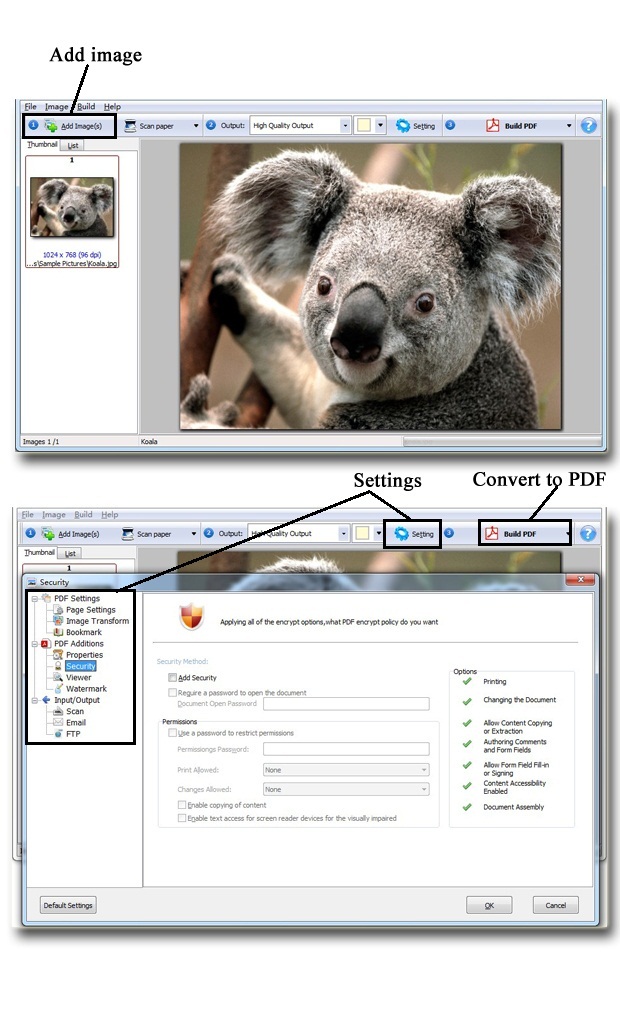$35
For Windows 7, Vista, XP
Wise Image to PDF
A speedy and indispensable application designed to switch image files into PDF files.
- A beautiful and professional operation interface;
- Support different formats of images;
- Integrate one or more images into one single PDF file;
- Import and export lists of PDF files;
- Properties, security and watermark options;
- Support to preview PDF pages;
- Page settings, image transforming and bookmark adding.
Free TrialBuy Now
- Why Use?
- Features
- Screenshot
- How It Works
Wise Image to PDF is a speedy, convenient and indispensable desktop application designed to switch your image files into PDF files, different formats of images are supported in our software, including JPG, JPEG, BMP, PNG, TIF, TIFF, GIF and so on. Different kinds of professional options, such as properties option, page settings and so on, allow you to make any adjustment to your inserted images or your output PDF files. Therefore, Wise Image to PDF is a very useful and helpful image-to-PDF converter.
1. A beautiful and professional operation interface
Owing to its beautiful and professional operation interface, Wise Image to PDF is popular with the public. You can easily convert any images file into PDF files because of its simple operation in a few seconds. It does not require any special and complicated options and professional skills, which makes it suitable for everybody.
2. Support different formats of images

Wise Image to PDF is an efficient and useful image-to-PDF converter. It is designed to convert faxes, photos, scans and drawings into one PDF file. To your surprise, most of image formats, such as JPG, JPEG, BMP, PNG, TIF, TIFF, GIF and so on, are supported by Wise Image to PDF.
3. Professional options
 Wise Image to PDF supplies you with professional options, which allows you to make any adjustments to your images. The image tool bar allows you to deal with your imported images at your option before generating a PDF document, including de-skewing, cropping or flipping. More settings are involved in setting carte, including page settings, properties, security, watermark and so on.
Wise Image to PDF supplies you with professional options, which allows you to make any adjustments to your images. The image tool bar allows you to deal with your imported images at your option before generating a PDF document, including de-skewing, cropping or flipping. More settings are involved in setting carte, including page settings, properties, security, watermark and so on.
4.Import and export lists of images files
 What impresses you most is that you can export the list of images you operate this time and import that the same list of images files next time for avoiding repeating the same process and wasting your time. So it is very convenient for you to deal with your images files. The most important point is that the export list is just a TXT file, so it does not occupy much computer space in your computer.
What impresses you most is that you can export the list of images you operate this time and import that the same list of images files next time for avoiding repeating the same process and wasting your time. So it is very convenient for you to deal with your images files. The most important point is that the export list is just a TXT file, so it does not occupy much computer space in your computer.
5. Support to preview PDF pages
 Wise Image to PDF allows you to preview how the images are arranged and what the images are like after processing. You can adjust and rearrange your image file through different kinds of professional options, and then preview which kind of output effect is your favorite. If you are not so satisfied with your output effect, you can keep going on making more adjustments until you find the best one. Previewing N-up PDF pages makes you work more convenient.
Wise Image to PDF allows you to preview how the images are arranged and what the images are like after processing. You can adjust and rearrange your image file through different kinds of professional options, and then preview which kind of output effect is your favorite. If you are not so satisfied with your output effect, you can keep going on making more adjustments until you find the best one. Previewing N-up PDF pages makes you work more convenient.
6. Fascinating price

Wise Image to PDF is popular among the public owing to its fascinating price. Majority of people choose Wise Image to PDF as their office software because it does not cost you much money. Only $35 will solve out your problem of converting your images files to PDF files through various professional options.
8. Lifetime free update
 Our company aims to provide customers with high quality products and services. We adhere to the tenet "quality first, credibility supremacy and dedicated customer service" over the years. Therefore, you can free update the latest version of your application online for a lifetime in order to get more functions and new features.
Our company aims to provide customers with high quality products and services. We adhere to the tenet "quality first, credibility supremacy and dedicated customer service" over the years. Therefore, you can free update the latest version of your application online for a lifetime in order to get more functions and new features.
9. Lifetime free use

Once you have purchased our software, you have the right to free use it for a lifetime, we will not ask for any extract fee after completing a deal. Of course, you can enjoy all of its functions forever.
9. Full refund within 30 days

If you are not very satisfied with our products for some reasons, you can contact us directly by email. Welcome to give us some suggestions, we will solve out any problems you raise. We promise to give you full refund within 30 days if you are not satisfied with our software.
Features
Wise Image to PDF has those features as following:
1.Batch processing scanned images files

Wise Image to PDF allows you to batch processing your scanned images files before switching to one PDF file. Moreover, it also allows you to batch cutting, de-skewing, cropping your scanned image files.
2.Obtain images files from scanner or digital camera straightforward

Wise Image to PDF allows you to acquire your image files from digital cameras, TWAIN scanners and WIA scanners. So it is easier for you to make any adjustment to your images.
3. PDF options: page settings, image transform and book mark
 PDF options consist of three parts: page settings, image transform and book mark. Page settings allows you to set the page size,margin, page layout and image positions. Image transform allows you to adjust your image file in term of image rotation, image effect.
PDF options consist of three parts: page settings, image transform and book mark. Page settings allows you to set the page size,margin, page layout and image positions. Image transform allows you to adjust your image file in term of image rotation, image effect.
4.PDF additions: Property, Security, viewer and watermark

Property settings allow you to set PDF information, including title, subject, author and keywords. You can also add a password to protect your PDF files from copying through security settings, meanwhile, you can add watermark as you like to protect your copyright.
5. Different types of output modes

Wise Image to PDF allows you to choose your favorite output modes. Those output modes includes:
① Build PDF file ② Build and Email ③ Build PDF for each image ④ Build to multi-page TIFF files
6. Keyboard operation

Meanwhile, Wise Image to PDF also supports parts of keyboard operation, such as adding image files (the button of “Insert”), deleting image files (the button of “Delete”), selecting all PDF files (Ctrl+ A) and so on, which makes your operation more easily.
7. Burn to CD

Wise Image to PDF allows you to burn your image files to CD. How convenient it is! Just have a try!
8. Auto color adjustment and gray scale

Wise Image to PDF allows you to adjust the color automatically and turn the colorful images into gray ones.