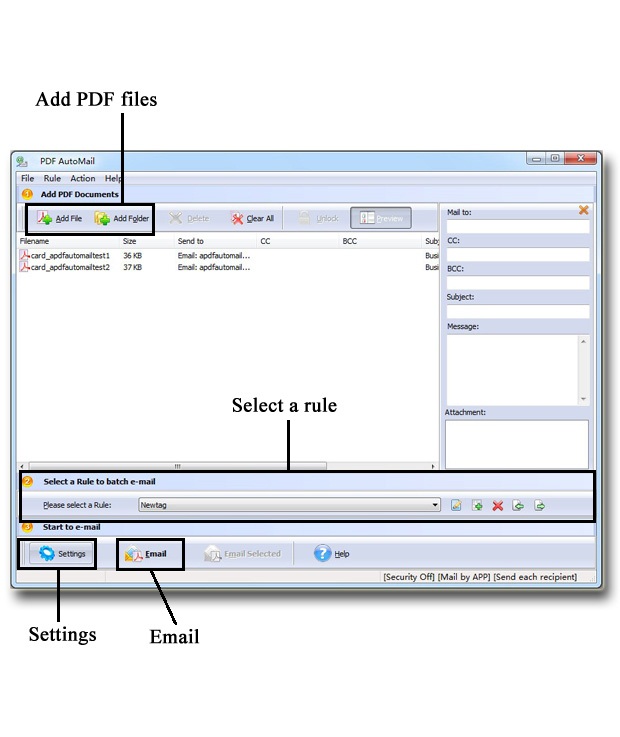$49
For Windows 7, Vista, XP
Wise PDF Automail
An extraordinary and professional application designed to email PDF attachments!
- A professional and distinct operation interface;
- Automatic recognition of email address;
- Batch sending PDF attachments at one time;
- Allow to add watermarks to PDF files;
- Security option to protect your PDF files;
- Restriction option;
- Properties recognition to appoint the Email recipients.
Free TrialBuy Now
- Why Use?
- Screenshot
- How It Works
Wise PDF Automail with a professional interface is an extraordinary and professional application designed to email PDF attachments. It can recognize the email address in the PDF files automatically and batch sending PDF attachments at one time. At the same time, Wise PDF Automail allows you to add watermarks, set security to your PDF files and send a plenty of PDF files, like bills, invoices, reports and so on.
1.A a professional and distinct interface
With a professional and distinct operation interface, you needn’t to spend a lot time in knowing how to use Wise PDF Automail. So you can get into your job in a short time and even if you are fresh to our software, you can use it easily by yourself in just a few seconds.
2. Automatic recognition of email address

What's more, the most powerful function of Wise PDF Automail is that it also allows you to extract the email address from the text of PDF files so that you can send your email automatically without inserting the email address.
3. Match CSV
Wise PDF Automail offers you a way to confirm a recipient for each outgoing file based upon a user-defined CSV filename-to-email matching file. Then Wise PDF Automail will match the data of selected CSV spreadsheet, and send you email automatically.
4.Choose properties to appoint the Email recipients

Document properties consist of 4 parts: Tile, Anthor, Subject and Keywords. Wise PDF Automail allows you to choose the properties as recipient, CC, BCC and Subject. It is easier for you to select the information you want in PDF text by using our software.
5. Allow to add watermarks to PDF files

Wise PDF Automail also allows you to add watermarks to your PDF files in order to protect your copyright and show some special information to readers. Text and image watermarks are available to you!
6.Security option

What’s more, Wise PDF Automail allows you to set your security methods to protect your PDF files. You can add a password to your new PDF file. So it requires you to enter a password when opening the files. You can also select whether to set restrictions in your PDF files or not.
7. Lifetime free update
 Our company aims to provide customers with high quality products and services. We adhere to the tenet "quality first, credibility supremacy and dedicated customer service" over the years. Therefore, you can free update the latest version of your application online for a lifetime in order to get more functions and new features.
Our company aims to provide customers with high quality products and services. We adhere to the tenet "quality first, credibility supremacy and dedicated customer service" over the years. Therefore, you can free update the latest version of your application online for a lifetime in order to get more functions and new features.
8. Lifetime free use

Once you have purchased our software, you have the right to free use it for a lifetime, we will not ask for any extract fee after completing a deal. Of course, you can enjoy all of its functions forever.
9. Full refund within 30 days

If you are not very satisfied with our products for some reasons, you can contact us directly by email. Welcome to give us some suggestions, we will solve out any problems you raise.We promise to give you full refund within 30 days if you are not satisfied with our software.