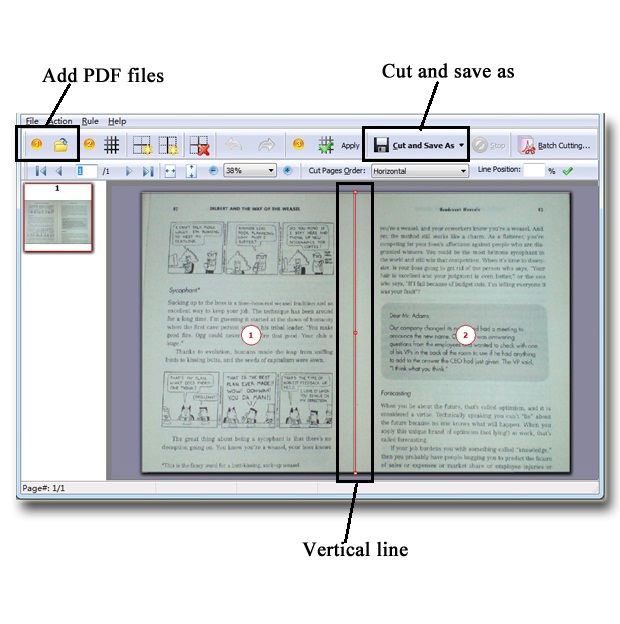$35
For Windows 7, Vista, XP
Wise PDF Page Cut
A professional desktop application which breaks PDF file pages into smaller pages!
- Professional design and simple operation interface;
- Distinctive function: Cutting PDF pages into more smaller pages;
- High efficiency of cutting;
- Batch cutting PDF pages;
- Import and export the rules of cutting;
- Support to preview the cutting PDF pages;
- Command line mode.
Free TrialBuy Now
- Why Use?
- Screenshot
- How It Works
Wise PDF Page Cut is designed to break PDF file pages into more pages. It helps you solve out the cutting problem when two pages are scanned at one page in PDF file, which makes page cutting a piece of cake. Is it beckoning? Why not have a try immediately?
1. Professional design and simple operation interface
Wise PDF Page Cut has professional design, simple operation interface, enabling you to cut the page of PDF file into several symmetric parts at your option. It does not require any complex operations.
2. Distinctive function: Cutting PDF pages into more smaller pages
 Suppose that there is one page of PDF file combined by two pages, if you want to cut it into two pages vertically or horizontally in order to meet your needs, Wise PDF file is your best assistant.
With few steps and a little time, your PDF pages will be cut into thousands of separated pages. At the same time, Wise PDF file also allows you to adjust the cutting marks at you own decision. You can decide to cut anywhere you want to cut in PDF files. How miraculous it is!
Suppose that there is one page of PDF file combined by two pages, if you want to cut it into two pages vertically or horizontally in order to meet your needs, Wise PDF file is your best assistant.
With few steps and a little time, your PDF pages will be cut into thousands of separated pages. At the same time, Wise PDF file also allows you to adjust the cutting marks at you own decision. You can decide to cut anywhere you want to cut in PDF files. How miraculous it is!
3. High efficiency of cutting
 High efficiency of cutting is reflected in its powerful functions and professional settings. With simple operation and several steps, a new cutting PDF file will come into being in a short time. Several cutting page orders are available in our software. You can choose the cutting page range: all pages, odd pages or even pages.
High efficiency of cutting is reflected in its powerful functions and professional settings. With simple operation and several steps, a new cutting PDF file will come into being in a short time. Several cutting page orders are available in our software. You can choose the cutting page range: all pages, odd pages or even pages.
4.Import and export the rules of cutting
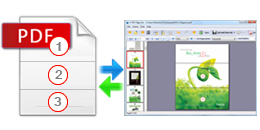
What impresses you most is that you can export the rule of cutting you set this time and import that rule next time for avoiding repeating the same process and wasting your time. So it is very convenient for you to deal with your PDF files.
5. Batch cutting PDF pages

Wise PDF Page Cut also allows you to batch cutting your pdf files. You can set a rule and import the rule to cut all PDF files next time in order to save your time. How convenient it is! Just try it right now!
6.Support to preview the cutting PDF pages

Wise PDF page cut is a powerful application which enables you to preview the cutting PDF pages in our software in real time so that you can see the effects of cutting. what's more, you can also adjust your cutting marks as you like.
7. Command line mode

Wise PDF Page Cut also offers you the command line mode. If you are familiar with the computer program, you can operate it directly by command line. What a convenient software it is ! Do not let such an opportunity slip away! Just take action right now!
8. Lifetime free update

Our company aims to provide customers with high quality products and services. We adhere to the tenet "quality first, credibility supremacy and dedicated customer service" over the years. Therefore, you can free update the latest version of your application online for a lifetime in order to get more functions and new features.
9. Lifetime free use

Once you have purchased our software, you have the right to free use it for a lifetime, we will not ask for any extract fee after completing a deal. Of course, you can enjoy all of its functions forever.
10. Full refund within 30 days

If you are not very satisfied with our products for some reasons, you can contact us directly by email. Welcome to give us some suggestions, we will solve out any problems you raise. We promise to give you full refund within 30 days if you are not satisfied with our software.