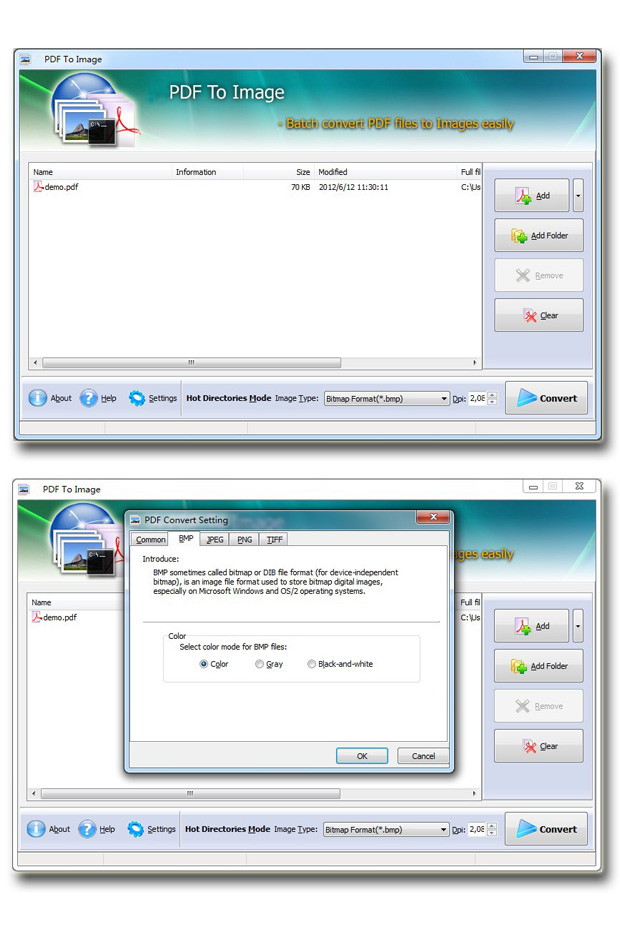$27
For Windows 7, Vista, XP
Wise PDF to Image
A miraculous and convenient application focusing on switch PDF files to image files!
- A particular and professional operation interface;
- Batch converting one or more PDF files to image files ;
- Support outputting four different formats of images and Ms word file;
- Dpi option;
- Different kinds of name patterns;
- Allow to select pages to convert;
- Three kinds of color mode are available (color, gray, black-and-white).
Free TrialBuy Now
- Why Use?
- Features
- Screenshot
- How It Works
Wise PDF to Image is your optimal choice for converting PDF files to image files. It also allows you to extract PDF files as images and then generate a new folder with those images in it. What’s more, it also supports outputting four different formats of images, comprising JPEG, PNG, BMP and TIFF. Apart from this, you can also choose the pages you like to convert. In a word, Wise PDF to Image is your indispensable office tool.
1.A particular and professional operation interface
Wise PDF to Image with a particular and professional operation interface is your best choice. You can easily handle it and deal with your PDF files at will. Last but not least, you needn’t to spend much time and energy in learning how to use it. How convenient it is!
2. Batch converting one or more PDF files to image files

Have you ever face the following embarrassing situation? If you have a lot of PDF files to convert, but the software only allows you to convert one PDF file each time, you will feel embarrassed. However, Wise PDF to Image allows you to convert one or more PDF files each time at a high rate. Your troubles can be solved at a stroke.
3. Support outputting four different formats of images

Wise PDF to Image also enables you to output four different formats of images, such as JPEG, PNG, BMP and TIFF. You can also convert PDF pages to images and then generate a new Microsoft word files.
4. Partial conversion

Wise PDF to Image allows you to convert your PDF files partially. You can specify the page range to convert the pages as you like. So just select several pages to convert.
5. Attractive price

If an application is too expensive so that few people or companies are able to afford, this application is not so utility. A utility and popular application allows majority of people to use with a lower price. You just need to pay $27 for it, and then you can enjoy all its boundless functions.
6. Lifetime free update
 Our company aims to provide customers with high quality products and services. We adhere to the tenet "quality first, credibility supremacy and dedicated customer service" over the years. Therefore, you can free update the latest version of your application online for a lifetime in order to get more functions and new features.
Our company aims to provide customers with high quality products and services. We adhere to the tenet "quality first, credibility supremacy and dedicated customer service" over the years. Therefore, you can free update the latest version of your application online for a lifetime in order to get more functions and new features.
7. Lifetime free use

Once you have purchased our software, you have the right to free use it for a lifetime, we will not ask for any extract fee after completing a deal. Of course, you can enjoy all of its functions forever.
8. Full refund within 30 days

If you are not very satisfied with our products for some reasons, you can contact us directly by email. Welcome to give us some suggestions, we will solve out any problems you raise. We promise to give you full refund within 30 days if you are not satisfied with our software.
Features
Wise PDF to Image has those features as following:
1. Dpi option

Wise PDF to Image is a powerful application which enables you to change the Dpi parameter at your option.
2.Different kinds of name patterns

Wise PDF to Image allows you to set various kinds of name patterns according to your needs. And you can preview an example based on your options. And you can judge whether to change the name pattern or not.
3.Three kinds of color mode
 There are three kinds of color mode in different image formats available to you, including color, gray, black-and-white.
There are three kinds of color mode in different image formats available to you, including color, gray, black-and-white.
4. Creating a directory for each PDF file

You can choose whether to create a new directory for each PDF file or not with Wise PDF to Image. You can also choose to output the images files directly without creating a directory.
5. Changing the quality of images

Wise PDF to Image is a professional application, making it easier for you to change the quality of image from small size to high quality.
6. Hot directory setting

Hot directories mode allows you to convert any PDF file which are put in the input directory file into image files automatically. Therefore, it is good way for you to saving your time.
7. Support Window 98, 2000, vista, win7 and so on

Wise PDF to Image can be used on nearly all Windows operation systems including Vista and Windows 7.