
$35
For Windows 7, Vista, XP
Wise PDF Watermark
An efficient and strongly practical desktop software designed to stamp images or text watermarks on PDF files.
- A concise and humanistic operation interface;
- Stamp images or text watermarks on PDF file at high speed;
- Different types of watermarks;
- Adjust the color, position, angle, range of watermarks as you like;
- Export or import the watermarks file;
- Show watermark only when printing PDF files and hide when viewing;
- Hot directory mode command line mode are available;
- FTP transfers or e-mailing watermarked PDF are allowed.
Free TrialBuy Now
- Why Use?
- Screenshot
- How It Works
Wise PDF Watermark is a speedy, efficient and strongly practical desktop application that allows you to stamp images or text watermarks on your Acrobat PDF documents swiftly and easily so as to protect your copyright property. Wise PDF Watermark provides different types of watermarks with a plenty of professional settings.
1.A concise and humanistic operation interface
With a concise and humanistic operation interface, you will feel comfortable when you are dealing with your PDF files. It is easier for you to add the watermarks intuitively in just several seconds and you will easily conquer any problems of adding watermarks into the PDF files. Wise PDF watermark also provides you with a previewing interface, which makes your job easier.
2. Stamp images or text watermarks on PDF file at high speed

High efficiency is our pursuit. Wise PDF Watermark allows you to stamp images or text watermarks on your PDF files at a high speed because of its simple and convenient operation. You just need several steps to fulfill your task.
3. A wide range of watermarks
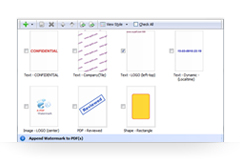 Wise PDF Watermark provides you with different types of watermarks, including text, dynamic time, images, shapes and so on. It also allows you to import your pictures as watermarks at your option. Moreover, different kinds of watermarks also can be used in one PDF file at the same time.
Wise PDF Watermark provides you with different types of watermarks, including text, dynamic time, images, shapes and so on. It also allows you to import your pictures as watermarks at your option. Moreover, different kinds of watermarks also can be used in one PDF file at the same time.
4.Humanistic settings
 Apart from a wide range of watermarks, Wise PDF Watermark also offers you a series of humanistic settings. You can adjust the color, position, angle, range of watermarks as you like in our software. What’s more, Wise PDF Watermark also supports to show watermark only when printing PDF files and hide when viewing, which is good for you to skim through your PDF files.
Apart from a wide range of watermarks, Wise PDF Watermark also offers you a series of humanistic settings. You can adjust the color, position, angle, range of watermarks as you like in our software. What’s more, Wise PDF Watermark also supports to show watermark only when printing PDF files and hide when viewing, which is good for you to skim through your PDF files.
5. Export or import the watermarks file

What fascinates you most is that you can export the pdf files list you set this time and import that watermark files list next time for avoiding repeating the same process and wasting your time.
6.Hot directory mode command line mode

Hot directory mode is a batch processing way for you to add watermarks to all PDF files in a folder. Any PDF files moved to hot directory file will be stamp with watermarks and saved in a backup directory. Command line operation is allowed in our software.
7. FTP transfers and e-mailing watermarked PDF

Wise PDF Watermark is a powerful software whose another brightspot is that it also supports for FTP transfers and e-mailing your watermarked PDF files directly.
8. Competitive price

Wise PDF Watermark is popular among the public owing to its competitive price. Majority of people choose Wise PDF Watermark as their office software because it does not require you to spend much money in purchasing it. Only $35 will solve out your problem of stamping watermarks on your PDF files.
9. Lifetime free update
 Our company aims to provide customers with high quality products and services. We adhere to the tenet "quality first, credibility supremacy and dedicated customer service" over the years. Therefore, you can free update the latest version of your application online for a lifetime in order to get more functions and new features.
Our company aims to provide customers with high quality products and services. We adhere to the tenet "quality first, credibility supremacy and dedicated customer service" over the years. Therefore, you can free update the latest version of your application online for a lifetime in order to get more functions and new features.
10. Lifetime free use

Once you have purchased our software, you have the right to free use it for a lifetime, we will not ask for any extract fee after completing a deal. Of course, you can enjoy all of its functions forever.
11. Full refund within 30 days

If you are not very satisfied with our products for some reasons, you can contact us directly by email. Welcome to give us some suggestions, we will solve out any problems you raise. We promise to give you full refund within 30 days if you are not satisfied with our software.




