Where is Social Share in Wise PDF to Flipbook?
Q: I want to share my page-flip book on facebook, but I don't know how to share. My friend told me there is Social Share icon on the book. Why I can't find it?
A: The reason why you cannot find the Social Share icon on the book is because you haven't switched the Social Share to Show. You can find the "Social Share" at the left of interface and set it as "Show", then apply change. You will find the icon is on the top row of book.
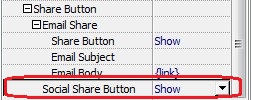
Try Flipbook series product:
