Make a page flip book on Mac
Our society has rapidly evolved into information age from industry age. The information technology brings us a revolutionary new way of life, study and work. We could get various information through the Internet indoor with a PC or mobile phone. It seems everything in our life are electronic or electric related. In order to meet people’s ever-growing needs, most applications using on computer, such as browser, reader, chat tools, would be developed to a version that is special for mobile phone. This is really a great idea to make every application a mobile version. Using version of mobile phone is more convenient and handy than that of computer. People could read books, watch movie and chat by mobile phone at any time and any place. For example, on the underway to office, if you have nothing to do with, you can surfing on the Internet through your mobile phone.
When you are making page flip book on your computer, is there an idea occurs to you that whether you could make flip book on your mobile phone. If we can install an application to make page flipping book on Mac OS, that would be excellent and great. Making flip book at any time and any place would be just a piece of cake with such a version for mobile phone.
To tell you the truth, you get the point. We have just released a new version for Mac OS to make page flip book on mobile phone. The steps to create flip book is some what similar to the steps on computer.
Firstly, as you have installed the application on your mobile, click “Import PDF” to select your PDF file and import;

Then, choose a template and theme to fit your flip book, and do some settings(just remember to apply change if you make any change of flipping book, or your settings would not take effect);
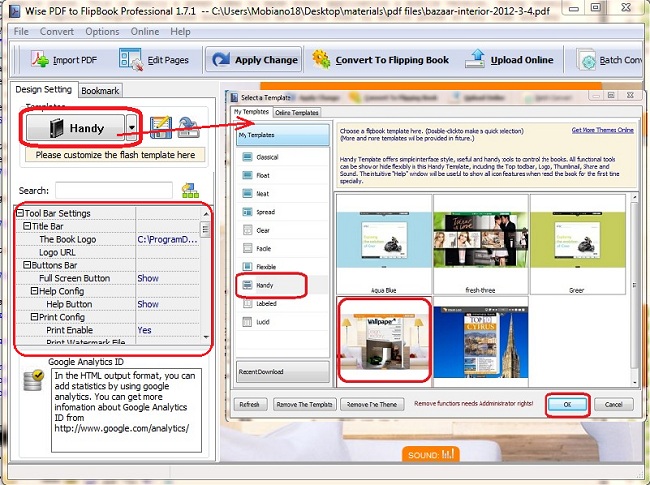
Next, click “Edit Pages” to go to the Flip Page Editor interface in which you could add many materials like link, image, YouTube video, etc to the pages as you like;
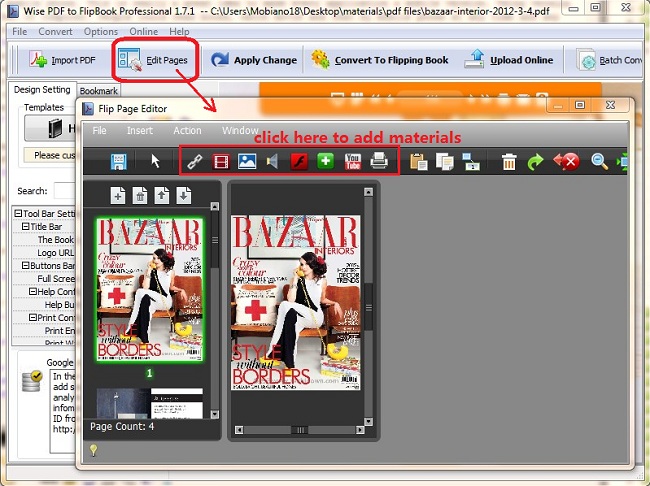
The last step is to convert to flipping book. The converting process would only take you a few seconds which depends on the size of your PDF file.
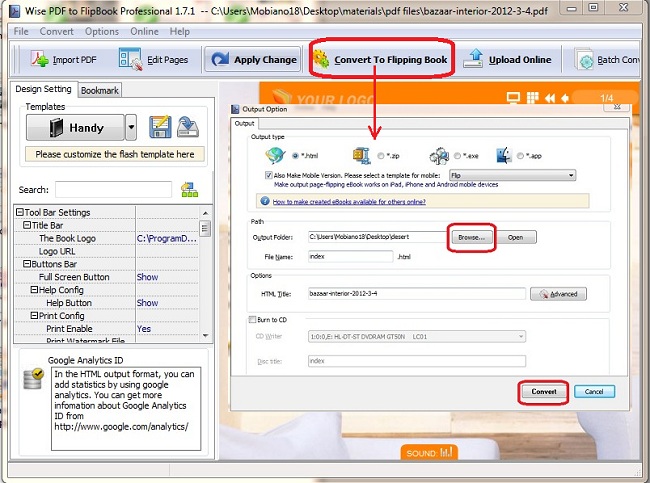
Now page flip book on Mac has been done. It is very cool and amazing, right? Go ahead and download the Wise PDF to Flipbook Professional for Mac, you would get more surprise.
Previous: A convenient security setting for your PDF files
Next: Set multiple language for your page flip book
Download page flip book software to have a try now >>
