Set multiple language for your page flip book
In such a big world, we would make many friends all around the world, from different areas to different countries. So your friends are speaking different languages. How would you share your news with your different languages spoken friends? Maybe usually you would communicate with those friends whose mother language is not English in simple English. What if you want to share with them a professional information? They could not understand English jargons very well, so they need to read in their mother language. For different language-spoken friends, are you ready to translate things you want to share to so many different language? And actually how many languages you are good enough to translate?
This is really a question if you want to share something professional to your foreign friends. You may wonder that how could you share your page flip book with your friends in different countries. That is the point I want to talk about.
You totally have no need to worry about it because our flip book software, such as Wise PDF to Flipbook Professional, provides a function to set multiple language for your page flip books, which makes people in different countries convenient to read the flip book. Let’s go on looking out how to set multiple languages for your page flip book.
Firstly, find the Language under Design Setting and click “…”select the languages you need;
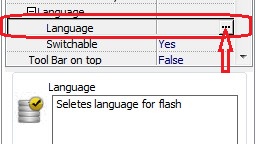
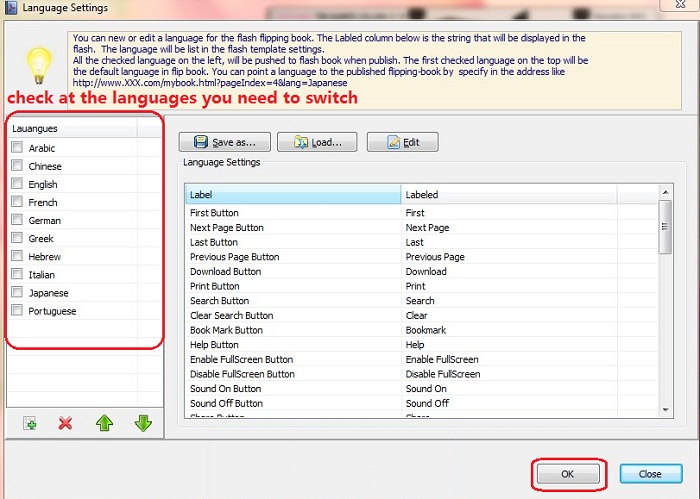
After check the languages, click switchable to set it as Yes and apply change.
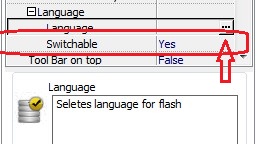
Then a icon of switch languages would be shown in your flip book. You can click it to switch language you need.

So your friends could understand and use your flip book quickly and easily.
Previous: Make a page flip book on Mac
Next: Six latest templates for your page flip book
Download page flip book software to have a try now >>
